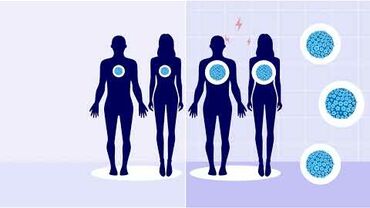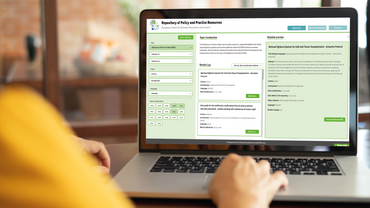Accessibility
All the official websites of the EU institutions should follow international guidelines for accessible web content, so they can be accessed and understood by as many people as possible without discrimination.
It is the intention of ECDC that the content of this website should be accessible to the widest possible audience. ECDC has committed to making every reasonable effort to ensure that this website meets W3C's Web Accessibility standards.
Browsers with accessibility functions
If you are using the latest versions of Google Chrome, Safari, Microsoft Edge and Mozilla Firefox, you can simply enlarge the text by pressing CTRL+ (on Windows) or Command + (on Mac).
See the list below for details of how you can change the text size using your browser:
- Google Chrome - click on the three dots on the top right. Next to the "Zoom" option, click + to make the text larger and - to make it smaller.
- Safari - Go to the "View" menu, hold down the Option key, and select "Make Text Bigger" or "Make Text Smaller".
- Mozilla Firefox - Click on the hamburger menu on the right. Next to the "Zoom" option, click + to make the text larger and - to make it smaller.
- Microsoft Edge - Select "Settings and more" > "Settings" > "Appearance". Under "Fonts", choose a font size.
Accessing documents
In most cases your computer will be capable of reading the documents and files featured on this website. However, if you do encounter documents and files that require you to install additional software on your computer, here is a list of useful software:
- OpenOffice for Linux, Mac OS X and Windows (for Microsoft PowerPoint, Word and Excel documents)
Accessibility feedback
If you have any comments regarding accessibility with the ECDC website, please e-mail the ECDC Webmaster. Be sure to specify the web page or file being referenced in reporting the accessibility issue.